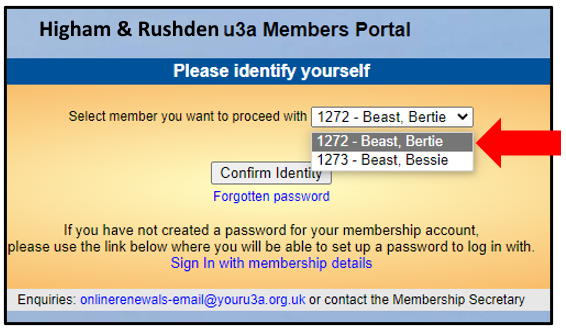Members Portal
Until 2023 access to the Members Portal on Beacon via this website was by using only personal data and these are still used in the initial login to verify your entitlement to access the system. Thereafter however you will be able to access the Portal using your email address as username and a password you set up during the first login.
When you click on the Members Portal link on our website after the change you will see a new window, shown below.
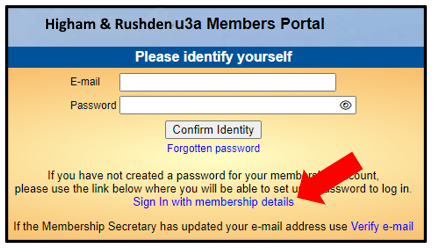
Do not enter an email address or password initially. Click "Sign In with membership details" (shown by red arrow).
You will then need to complete the details shown below before clicking on "Confirm Identity":
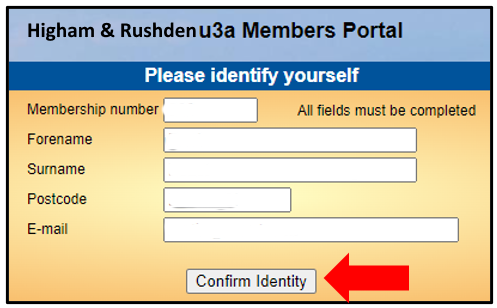
If it has slipped your mind that you have already set up a password, you will see this screen:
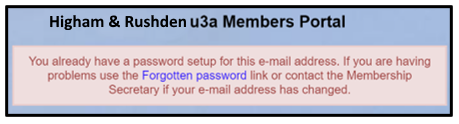
Otherwise you will see this screen and will need to validate your email address by clicking on a link in your inbox.
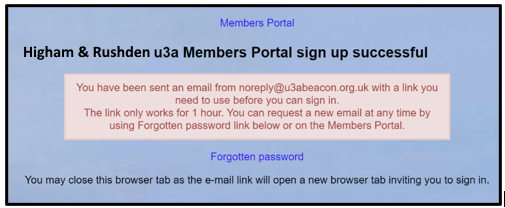
Clicking the link will open a new window in which you can choose your own password (note the requirements!) before clicking "Update account".
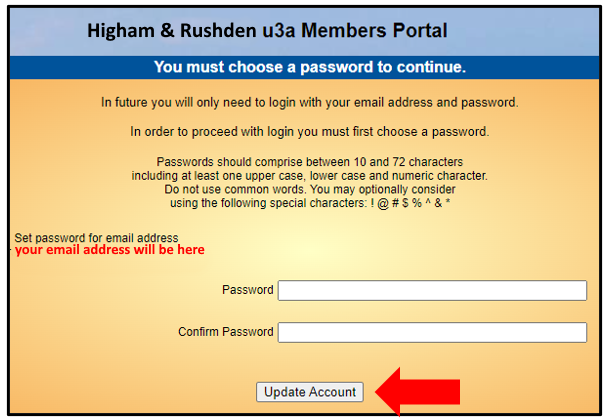
The screen should now show this:
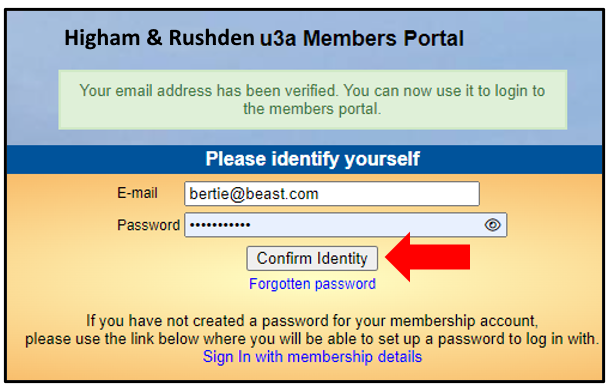
After entering your email address and password, press "Confirm Identity" to log in to the Portal.
If the details that you entered do not match those held on the system, you will see this error message:
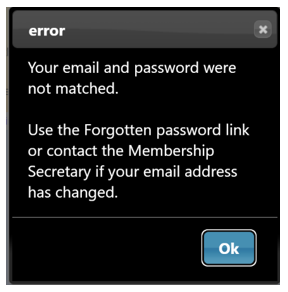
Procedure if you share an email address with another member.
From a security point of view it is not good practice to share a password, so it is recommended that when 2 members share an email address, they use different passwords when registering to use the Members Portal.
Should you decide to ignore best practice and to use the same password as the other member with whom you share the email address, you will be asked to identify which member is signing in by selecting from a drop-down list as shown below.